



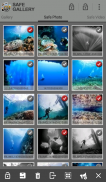







açıklaması Safe Gallery (Media Lock)
This is a Must-Have App. for protecting your privacy as hiding each of the media files using password!
You can download and hide any favorite photos from web page.
You can manage the albums of gallery handily and view & move pictures easily.
[ Main Features ]
- Audio : Show all audio files on your phone. manage the audios.
- Gallery : Show all media files on your phone. manage the gallery.
- Safe Photo : Show all locked photos.
- Safe Video : Show all locked videos.
- Safe Web Image : Show all locked web images.
- Safe Audio : Show all locked audios.
- Screen Lock Type : PINs, Password, Pattern, Fingerprint
- Supported GIF(Animated)
- Can use ad-free App. for a while through playing the reward ads.
[ Tip ]
- Be careful when deleting unlocked media files. If you do that, you will lost media files. Steps to recover it : Safe Gallery Reinstall > Setting > Lock Media Recovery
- If you delete ".SafeGallery" folder in SDcard, locked files will be deleted.
- If you choose "Clear data" menu(path : Settings > Applications manager > Safe Gallery (Free)), information of locked files will be deleted.
- App which has function like cleaning up storage(ex. Clean Master) might be able to delete locked media, so do not delete any relative files of Safe Gallery while cleaning up your smartphone.
- Do not forget to unlock and back up locked medias before upgrading firmware or formatting internal/external SDcard If not, all locked medias might be able to be deleted.
- Before deleting Safe Gallery, do not forget to unlock all locked medias and then delete Safe Gallery. If not, all locked medias might be able to be deleted.
- Please back up important locked media in extra storage. All locked medias might be able to be deleted in other Apps or outbreak situation.
- Settings of app > Recovering media file : it can recover disappeared or invisible locked media files.
Bu bir Olması Gereken Uygulamasıdır. şifrenizi kullanarak medya dosyalarının her birini gizlerken gizliliğinizi korumak için!
En sevdiğiniz fotoğrafları web sayfasından indirebilir ve gizleyebilirsiniz.
Galeri albümlerini kolayca yönetebilir ve resimleri kolayca görüntüleyebilir ve taşıyabilirsiniz.
[ Ana Özellikler ]
- Ses: Telefonunuzdaki tüm ses dosyalarını göster. sesleri yönetir.
- Galeri: Telefonunuzdaki tüm medya dosyalarını göster. galeriyi yönet.
- Güvenli Fotoğraf: Tüm kilitli fotoğrafları göster.
- Güvenli Video: Tüm kilitli videoları göster.
- Güvenli Web Görüntüsü: Tüm kilitli web resimlerini göster.
- Güvenli Ses: Tüm kilitli sesleri göster.
- Ekran Kilidi Tipi: PIN'ler, Şifre, Model, Parmak İzi
- Desteklenen GIF (Animasyonlu)
- Reklamsız App kullanabilirsiniz. Bir süre ödül reklamlarını oynatarak.
[İpucu]
- Kilitlenmemiş medya dosyalarını silerken dikkatli olun. Bunu yaparsanız, medya dosyalarını kaybedeceksiniz. Kurtarma adımları: Güvenli Galeri Yeniden Yükleme> Ayarlama> Medya Kurtarmayı Kilitle
- SDcard'daki ".SafeGallery" klasörünü silerseniz kilitli dosyalar silinir.
- "Verileri temizle" menüsünü seçerseniz (yol: Ayarlar> Uygulamalar yöneticisi> Güvenli Galeri (Ücretsiz)), kilitli dosyaların bilgileri silinir.
- Depolamayı temizleme gibi bir işlevi olan uygulama (örn. Clean Master) kilitli ortamları silebilir, bu nedenle akıllı telefonunuzu temizlerken Güvenli Galeri'nin göreli dosyalarını silmeyin.
- Aygıt yazılımını yükseltmeden veya dahili / harici SD Kartı formatlamadan önce kilitli ortamların kilidini açmayı ve yedeklemeyi unutmayın.
- Güvenli Galeri’yi silmeden önce, tüm kilitli ortamların kilidini açmayı ve ardından Güvenli Galeri’yi silmeyi unutmayın. Aksi takdirde, tüm kilitli ortamlar silinebilir.
- Lütfen önemli kilitli ortamları ek depolama alanında yedekleyin. Tüm kilitli ortamlar diğer uygulamalarda veya salgın durumunda silinebilir.
- Uygulamanın ayarları> Medya dosyasının kurtarılması: kaybolan veya görünmeyen kilitli medya dosyalarını kurtarabilir.
This is a Must-Have App. for protecting your privacy as hiding each of the media files using password!
You can download and hide any favorite photos from web page.
You can manage the albums of gallery handily and view & move pictures easily.
[ Main Features ]
- Audio : Show all audio files on your phone. manage the audios.
- Gallery : Show all media files on your phone. manage the gallery.
- Safe Photo : Show all locked photos.
- Safe Video : Show all locked videos.
- Safe Web Image : Show all locked web images.
- Safe Audio : Show all locked audios.
- Screen Lock Type : PINs, Password, Pattern, Fingerprint
- Supported GIF(Animated)
- Can use ad-free App. for a while through playing the reward ads.
[ Tip ]
- Be careful when deleting unlocked media files. If you do that, you will lost media files. Steps to recover it : Safe Gallery Reinstall > Setting > Lock Media Recovery
- If you delete ".SafeGallery" folder in SDcard, locked files will be deleted.
- If you choose "Clear data" menu(path : Settings > Applications manager > Safe Gallery (Free)), information of locked files will be deleted.
- App which has function like cleaning up storage(ex. Clean Master) might be able to delete locked media, so do not delete any relative files of Safe Gallery while cleaning up your smartphone.
- Do not forget to unlock and back up locked medias before upgrading firmware or formatting internal/external SDcard If not, all locked medias might be able to be deleted.
- Before deleting Safe Gallery, do not forget to unlock all locked medias and then delete Safe Gallery. If not, all locked medias might be able to be deleted.
- Please back up important locked media in extra storage. All locked medias might be able to be deleted in other Apps or outbreak situation.
- Settings of app > Recovering media file : it can recover disappeared or invisible locked media files.










